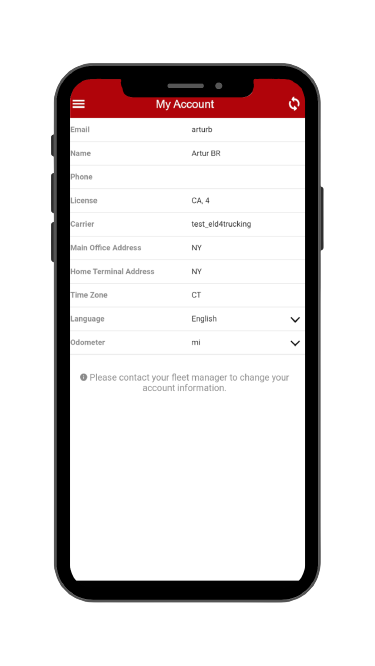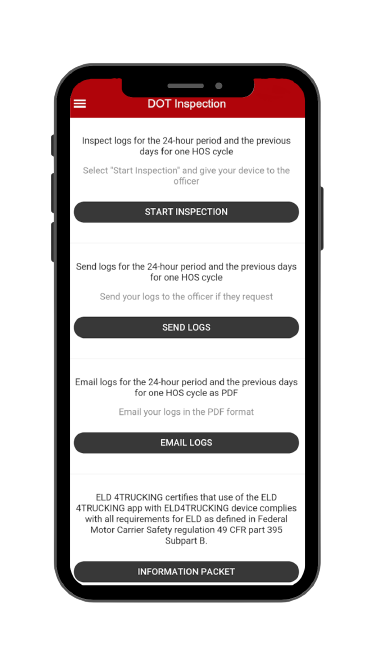Install & Connect ELD
ELDs are installed within minutes

Logs
Managing logs has never been easier.
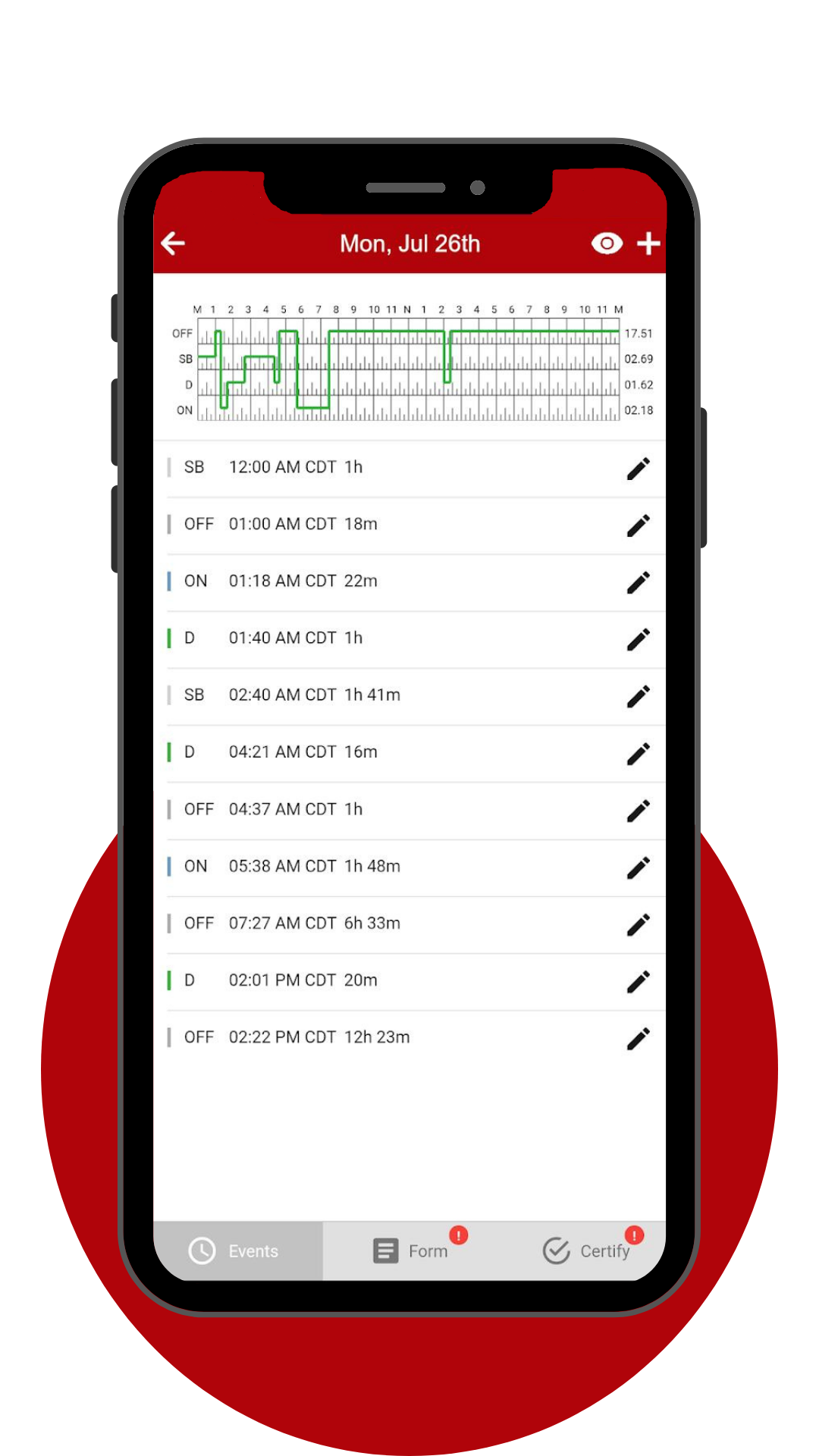
DVIRs
Paper-free DVIRs save time for drivers.
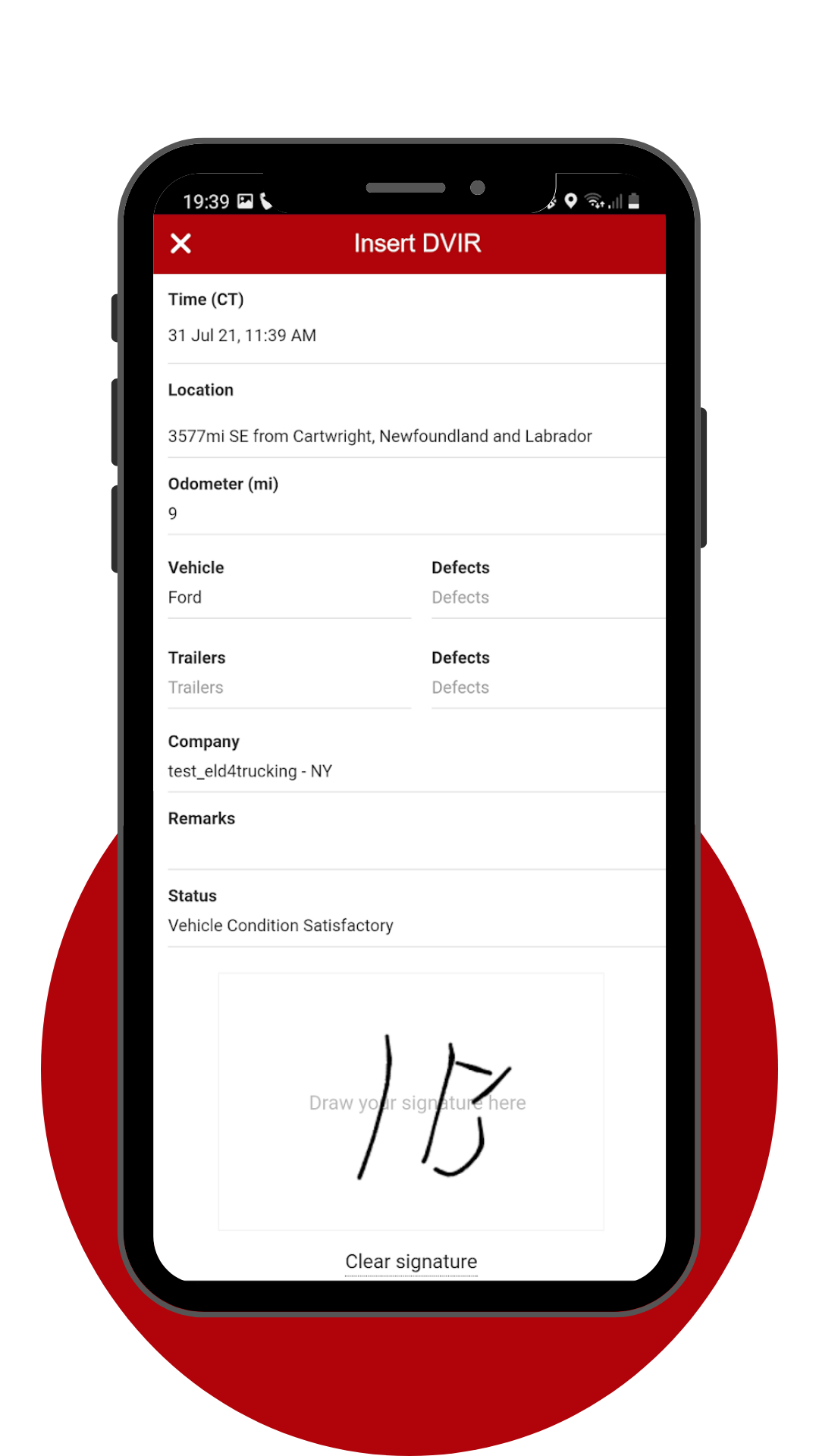
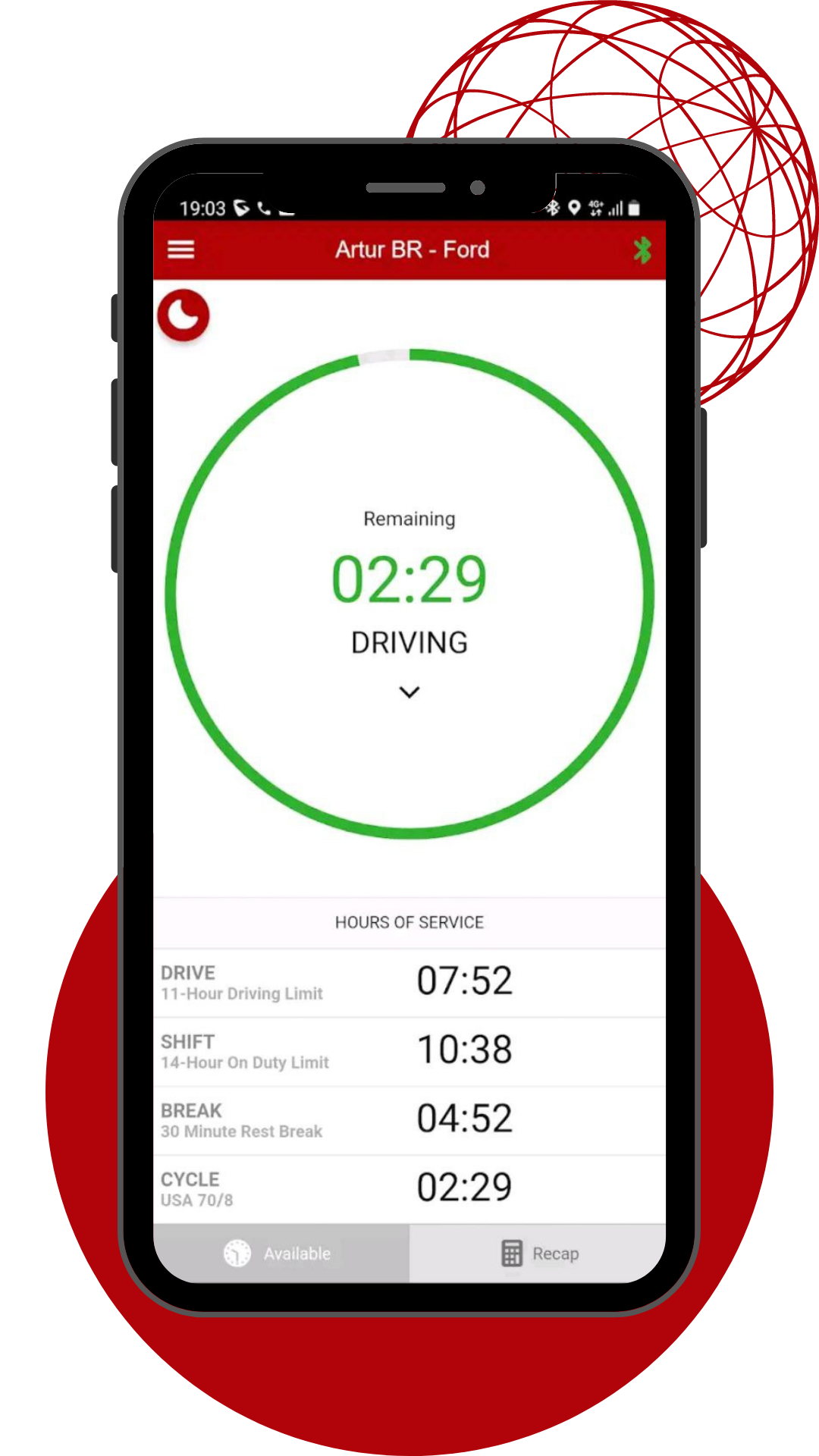
Driving with ELD
Duty Status
Set duty status with just two-clicks. Status is updated automatically when driving starts or stops, Easy-to-use interface allows drivers to spend less time doing paperwork and more time driving. ELD simplifies training and prevents log errors.
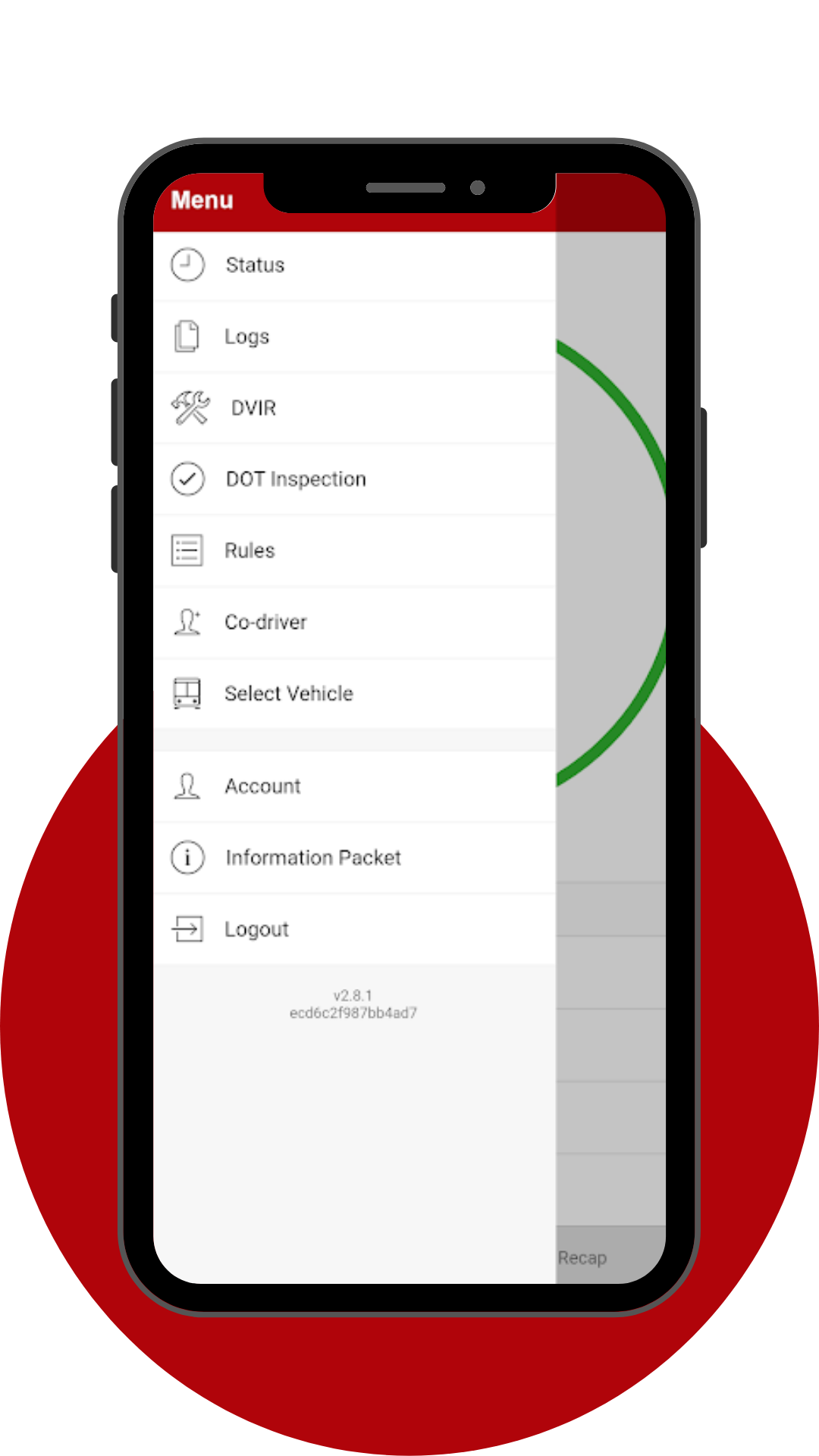
Easy to Use & to Navigate
Driver-friendly ELD Logbook interface.

Compliance Dashboard
Make sure your drivers stay compliant and productive.
Driver Details
Everything about the driver in one place.
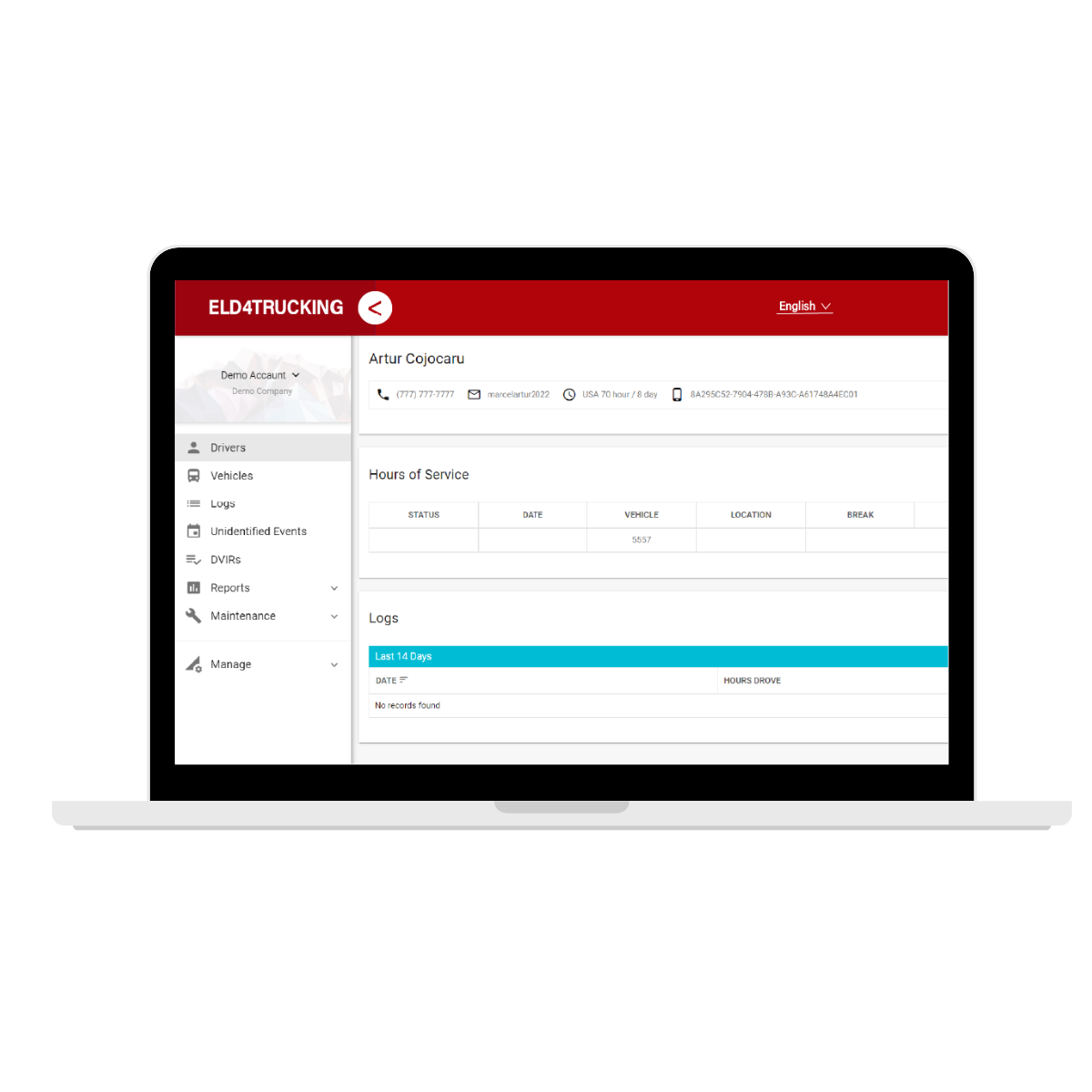

Logs
Make sure your drivers stay compliant and productive.
Log Details
Log form and events.